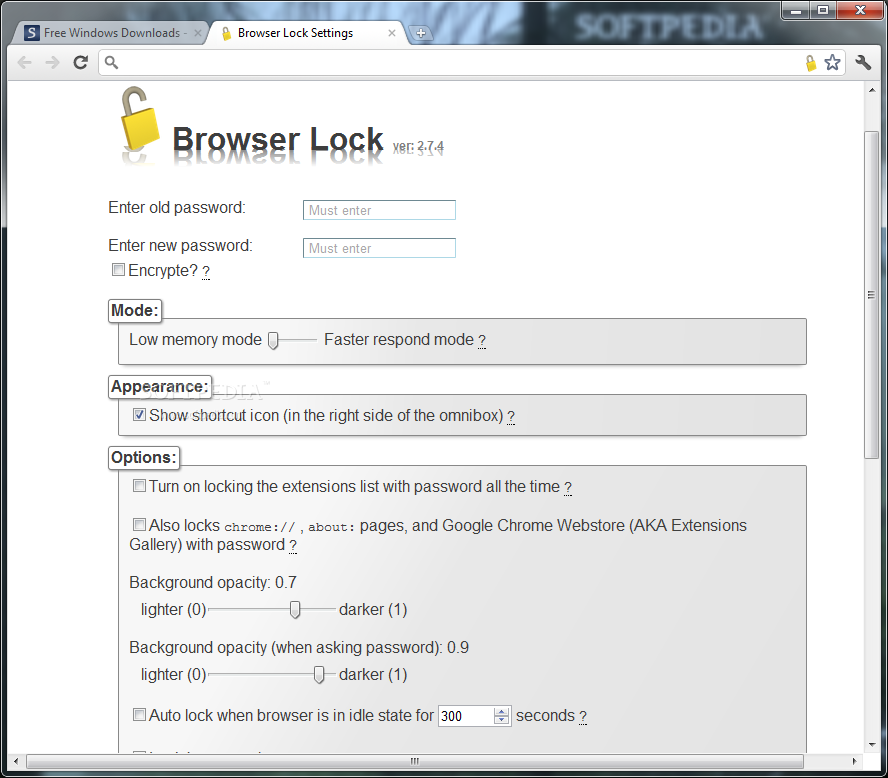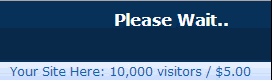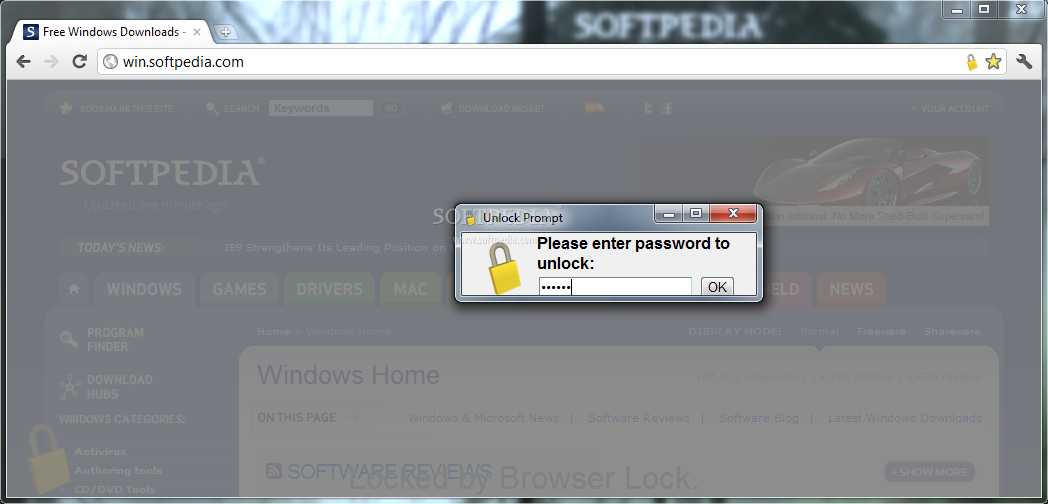
Lock your browser and prevent other people from using it.
Browser Lock for Chrome is a handy extension that adds extra security features to your Google Chrome interface. You can use it to lock your browser and don't let other people use it without your permission.
You can not click or use the Tab button to highlight any element when it is locked, scrolling is not allowed either. Even if you open a new tab, reopen the browser or go to another website, it will not help and will be still locked and no one will be able to use it until a correct password is entered. Developer Tools is also blocked.
Someone may say that someone can just uninstall the extension, and the browser will be free. Although it is true in some other extensions, it is not going to happen on this one. Browser Lock supports locking the extension list and other special pages. Browser Lock can also lock the Chrome Webstore as well.
You can not click or use the Tab button to highlight any element when it is locked, scrolling is not allowed either. Even if you open a new tab, reopen the browser or go to another website, it will not help and will be still locked and no one will be able to use it until a correct password is entered. Developer Tools is also blocked.
Someone may say that someone can just uninstall the extension, and the browser will be free. Although it is true in some other extensions, it is not going to happen on this one. Browser Lock supports locking the extension list and other special pages. Browser Lock can also lock the Chrome Webstore as well.
Here are some key features of "Browser Lock for Chrome":
- This extension locks your browser when you press your combination.
- It CAN also lock the extension list with your password. Just check the box in the setting page.
- It also lets you to set the opacity (transparency) for the background when locked.
- Masked password input box.
- Encrypted password storage.
- Works on all complex pages. (including Gmail)
- Automatically lock browser when open
- Support locking all special pages including chrome:// , and Chrome Settings page.
- Lock and hide your bookmarks (*currently experimental)
Requirements: